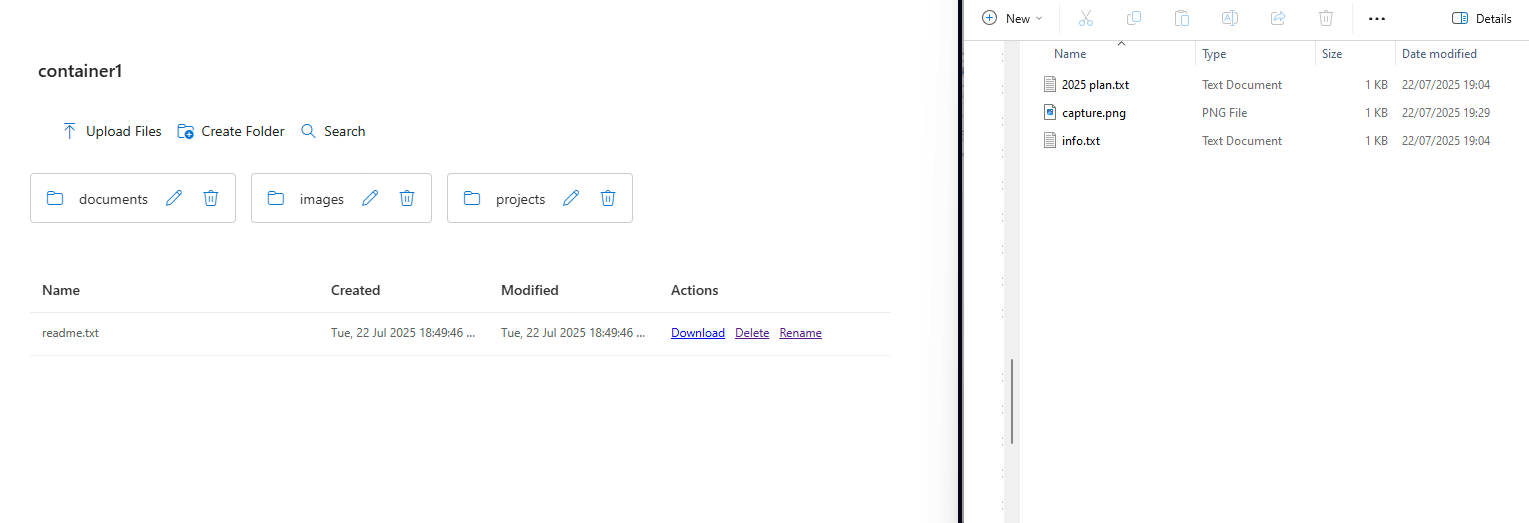What you get
Keep data in Azure
No copy/move. Files stay in Blob/ADLS; SharePoint renders the view.
Least‑privilege access
Scoped SAS or Azure AD. Choose read‑only or controlled write.
Familiar UX
Users browse, preview and manage files in a SharePoint page.
How it works
- Deploy
BlobBridge.sppkgto your App Catalog. - Add the web part to a modern page and paste your container SAS.
- Publish. Users now see Azure storage inside SharePoint.
FAQ
Will this count against SharePoint storage?
No. Data remains in Azure.
Uploads?
Enable Write/Create/Delete on the SAS to allow uploads and deletions.
Security?
Short‑lived SAS, path‑scoped, rotated on a schedule. Read‑only mode supported.
What customers say
“Went live same day. Users thought it was just SharePoint—exactly the goal.”
“Eliminated duplicate storage and shadow copies. Security signed off in one review.”
“From pilot to production in hours. Browsing large containers is snappy.”